ADs giving Coaches Access to Clearances
In order to give coaches access to the clearances you will follow the following steps.
Go to Users and open the folder for the coach you wish to edit.
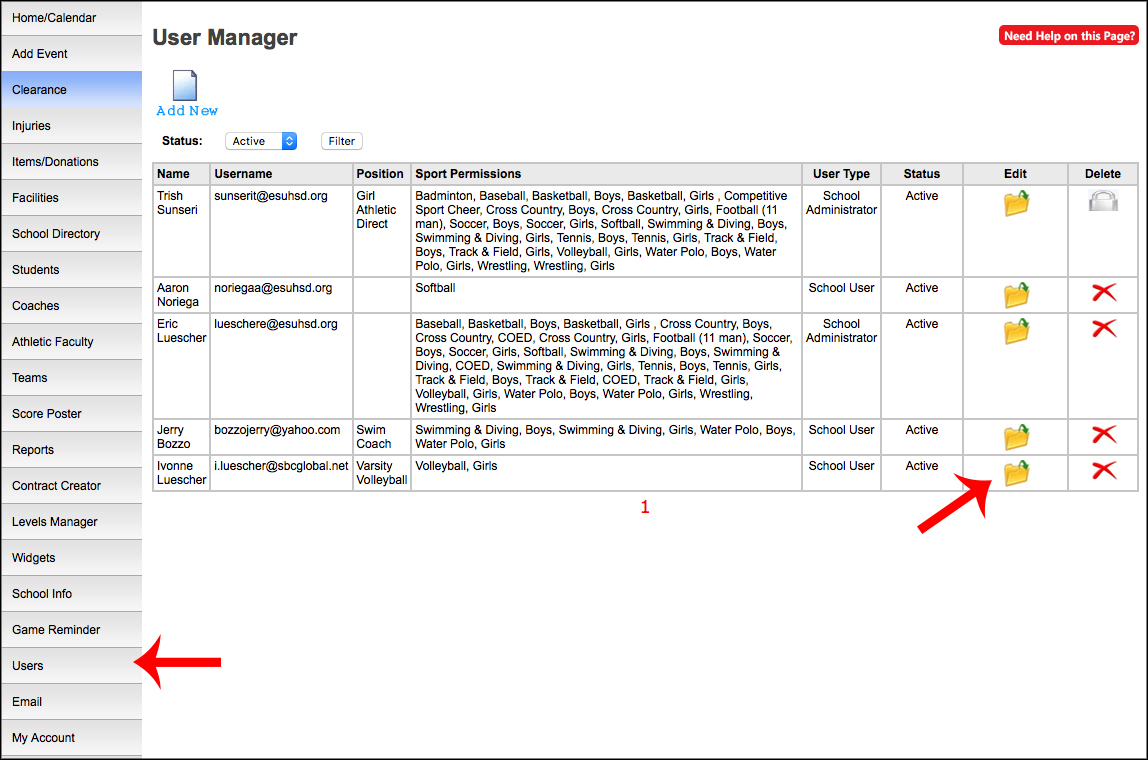
You will want to make sure that they are given permission to the sport that they are associated with and that sport only.


#1 - User Type should be set to “School User”. If they are set to “School Admin” they will have the same permissions that you have and they will be able to clear and deny students clearance.
#2 - Check off “Clearance Manager” under the Modules.
#3 - Uncheck the "roster override" so it will not allow them to add students except for through the clearances.
I would suggest going into one of the coaches accounts afterward so that you can see what the coaches “read-only” view looks like.
